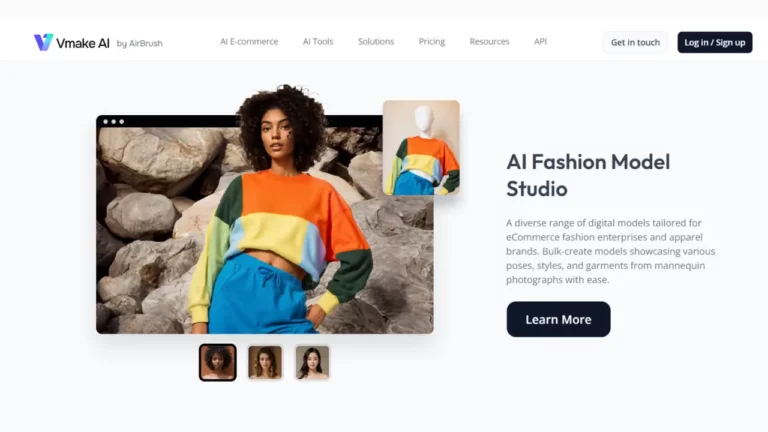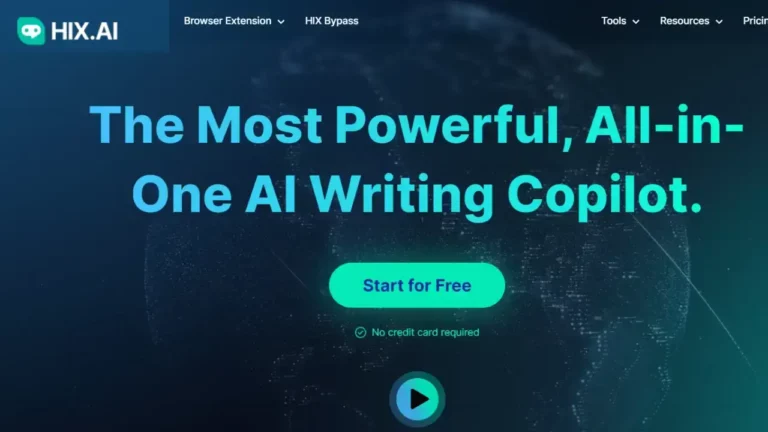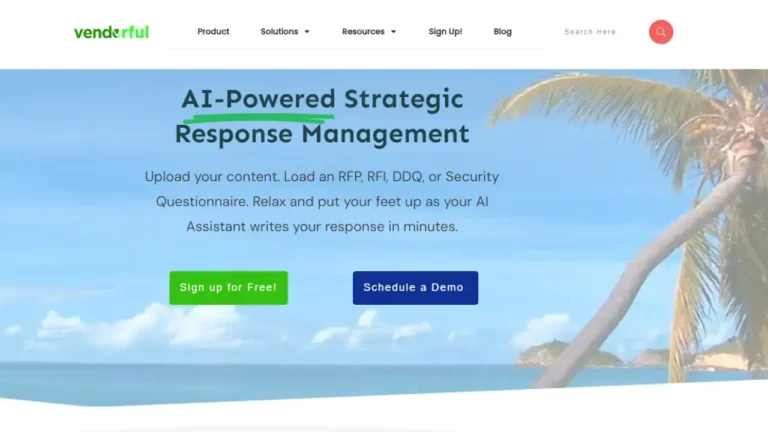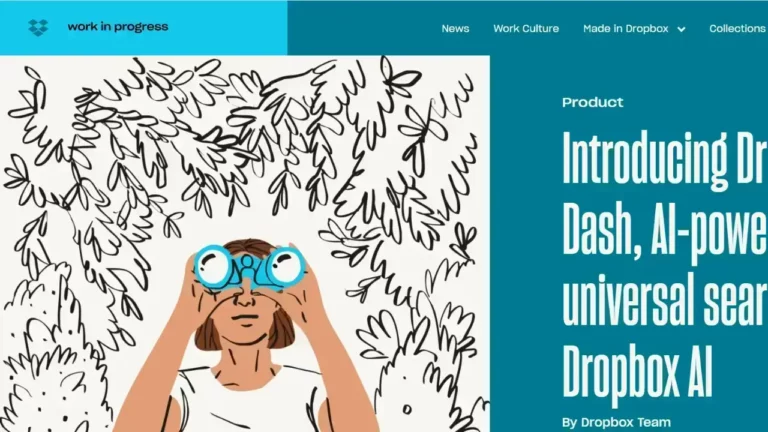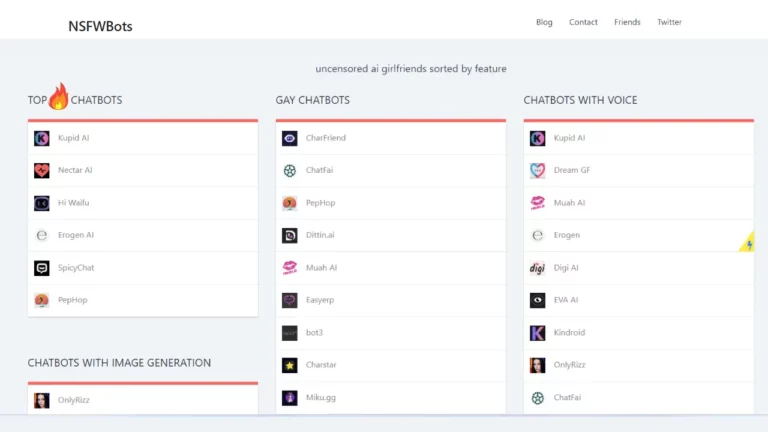Artguru AI
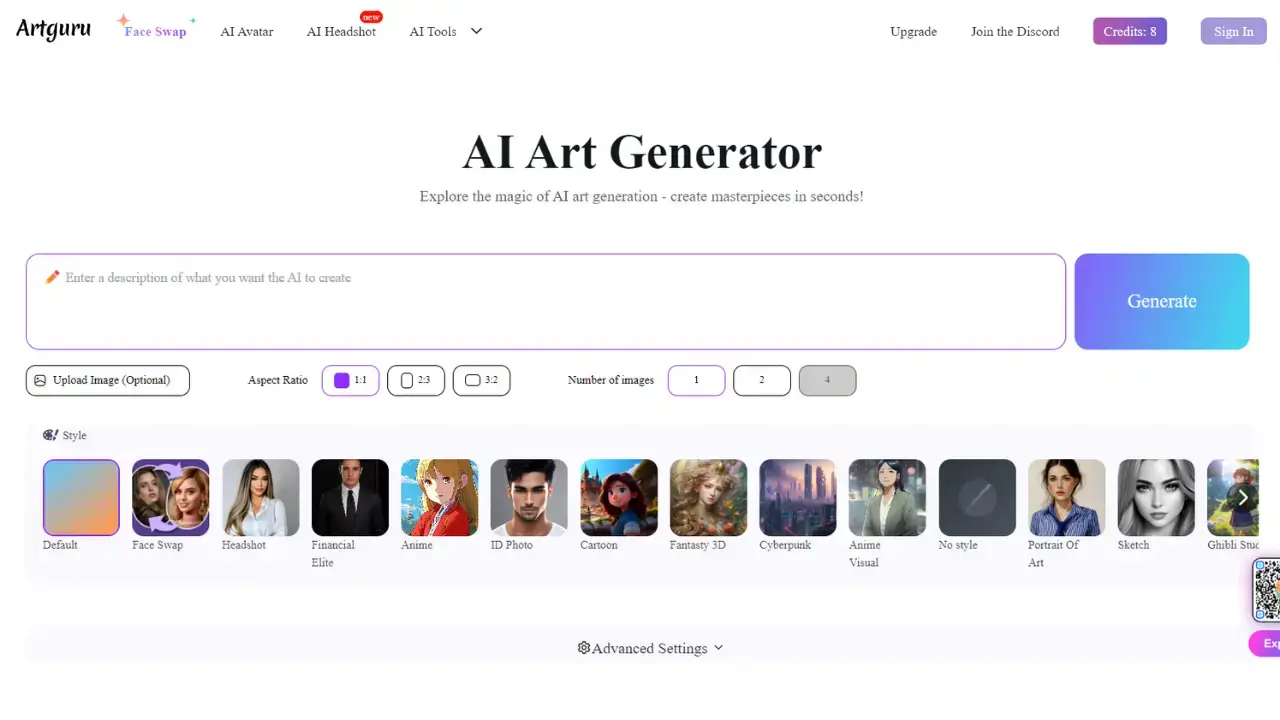
Artguru AI is a free online AI art generator that allows you to create stunning AI-generated images from your text descriptions. You can also upload your photos and have Artguru AI add AI art elements. Artguru AI is a powerful tool that can be used for various tasks. Artguru AI is an excellent choice for anyone creating AI-generated images because of its user-friendly interface and quick generation time.
Key Features of Artguru AI:
Text to Image: Create AI-generated images based on your written description. Simply enter what you want the AI to create, and Artguru will produce up to four images for you.
Image to AI Art: Upload your photographs and Artguru AI will add AI art elements to them. You may select from some styles, including cyberpunk, anime, and more.
Face Swap: submit a photo and pick a template to make hilarious or realistic face swaps, or submit another photo.
Fast Generation: Artguru AI can create pictures in seconds.
Daily Free Credits: Receive free credits every day to create AI-generated photos.
Use Anywhere: Artguru AI works with any device. You may save and access your artwork at any time.
Latest AI Tech: Artguru AI employs cutting-edge AI models to produce the highest quality photographs.
Artguru AI Swap Face Free
Artguru AI Face Swap is a free online application that lets you change faces in photographs. Users may upload preset or own photos, make unique avatars, and add faces to memes and GIFs. It does, however, have limits, such as a daily limit on photographs and watermarks. To overcome these limitations, customers must subscribe to a premium plan.
Artguru AI Tools
Text-to-Image Generator: AI may convert your words into magnificent graphics by describing your preferred vision, such as a gorgeous waterfall amid a starry night sky.
Image-to-AI Art: Incorporate AI ingenuity into your photographs! Upload your image and Artguru will add unique AI components or change it into other artistic styles.
Face Swap: Include your face (or someone else’s) in any video or photograph! Upload a photo and select from predefined templates or another image to make amusing or realistic face swaps.
AI Avatar Generator (beta): Make unique AI avatars based on your interests! Choose from a variety of designs and tweak features to create your digital image.
Ultimately, the greatest Artguru AI tool for you is determined by your requirements and objectives. Choose the one that best suits your creative needs and explore what AI-powered art generating can provide!
Use Cases for Artguru AI Review:
Social Media Savvy: Artguru AI can help you stand out on social media by creating creative and eye-catching profile images, cover shots, and posts.
The Personal Touch: Create one-of-a-kind artwork for personalized presents or to exhibit your unique flair.
Artistic Inspiration: If you’re an artist who’s having trouble coming up with fresh ideas, Artguru AI can help. It generates art in a variety of styles and approaches.
Business Benefits: Businesses may use Artguru AI to produce unique graphics for marketing campaigns, branding, and product design.
AI Art Enthusiasts: Explore the realm of AI art creation with Artguru AI. Experiment with various creative styles and approaches to discover what the AI can create.
Beyond the Expected: Artguru AI includes capabilities like developing unique avatars and switching faces in photographs, which bring a fun touch to the creative process.
Artguru AI: Pros and Cons
Pros:
- Easy to use: The interface is straightforward and intuitive, making it usable even for those with no creative background.
- Text-to-image generation: This allows you to explain your ideas and have AI generate graphics based on them, which encourages innovation and discovery.
- Image-to-AI art: Transforming your own photographs with AI components provides a distinctive twist and customization.
- Fast generation: Images are created in seconds, providing instant feedback and enabling for rapid iteration.
- Various styles: Choose from a variety of artistic styles, including anime, cyberpunk, surrealism, and more.
- Free credits: You receive daily free credits, allowing you to test the tool without committing.
- Accessible: Works on any device and allows you to store and view your works at any time.
- Uses latest AI technology: Aims to deliver the highest possible image quality using recent improvements.
Cons:
- Limited customization: The options for fine-tuning the output photos may be limited when compared to other solutions.
- Quality variability: While capable of producing high-quality results, outputs might occasionally be variable, depending on the complexity of your prompt or imagery.
- Originality concerns: As an AI-powered tool, the produced images may lack the distinct expression and touch of human-created art.
- Sign-in required: Unlike other rivals, Artguru requires an account before accessing all capabilities.
- Limited reviews: Currently, there are few user reviews accessible, making it difficult to assess real-world experiences.
To get started with Artguru AI, simply go to the website and establish an account. Once you have created an account, you may begin generating AI-generated photos by following these steps:
Choose one of three modes: Text to Image, Image to AI Art, or Face Swap.
Enter a brief description or upload a photo.
Adjust your settings.
Click “Generate.”
Artguru AI will then create up to four pictures for you. Your photographs may be saved and downloaded, as well as shared on social networking platforms.