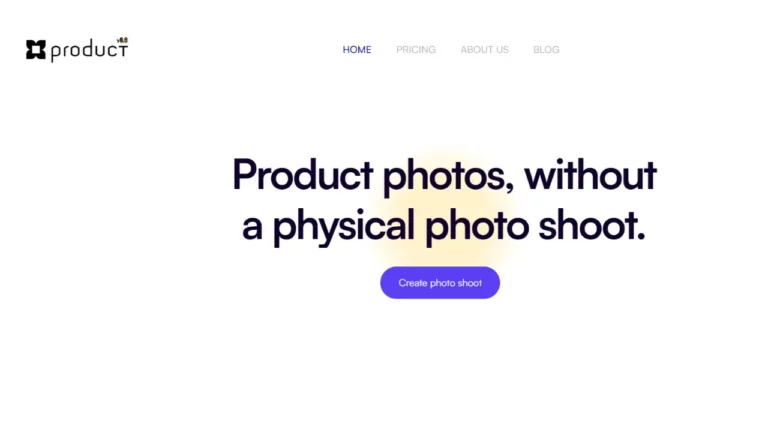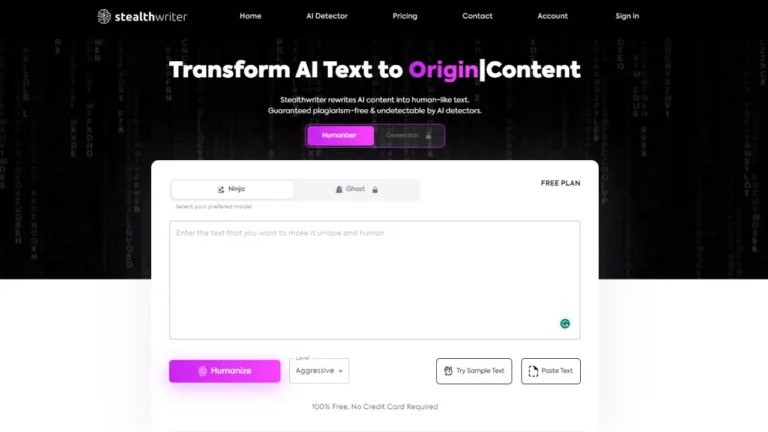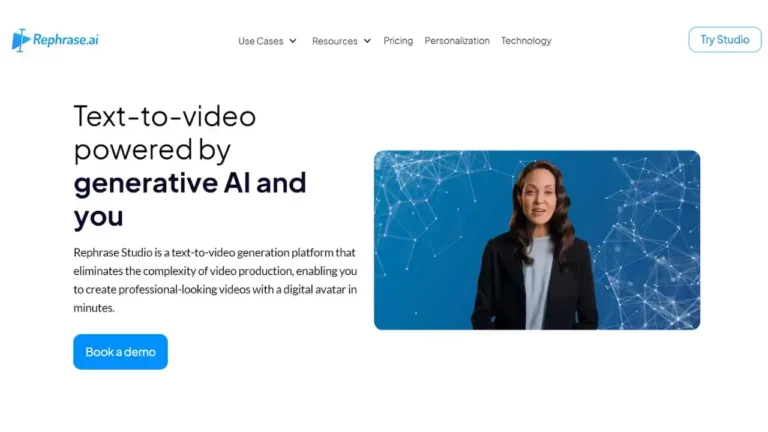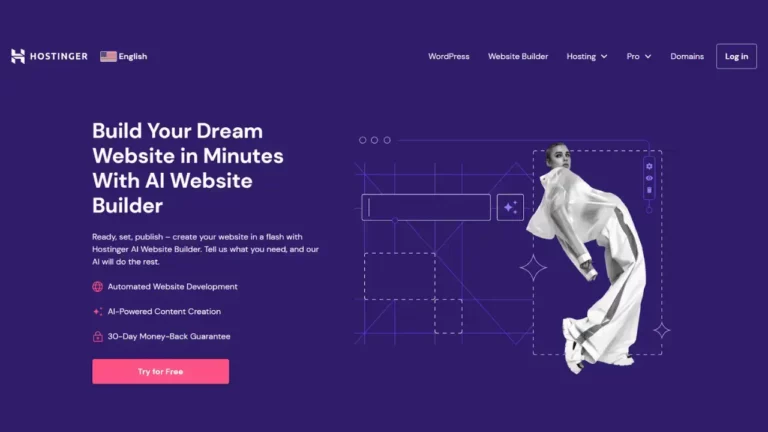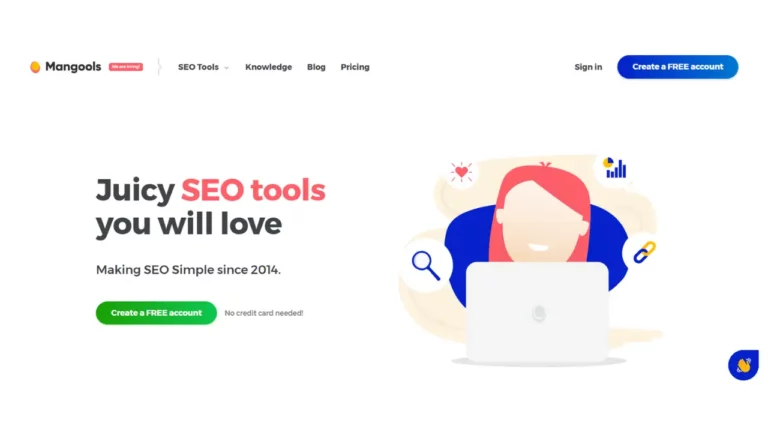ChatPDF AI
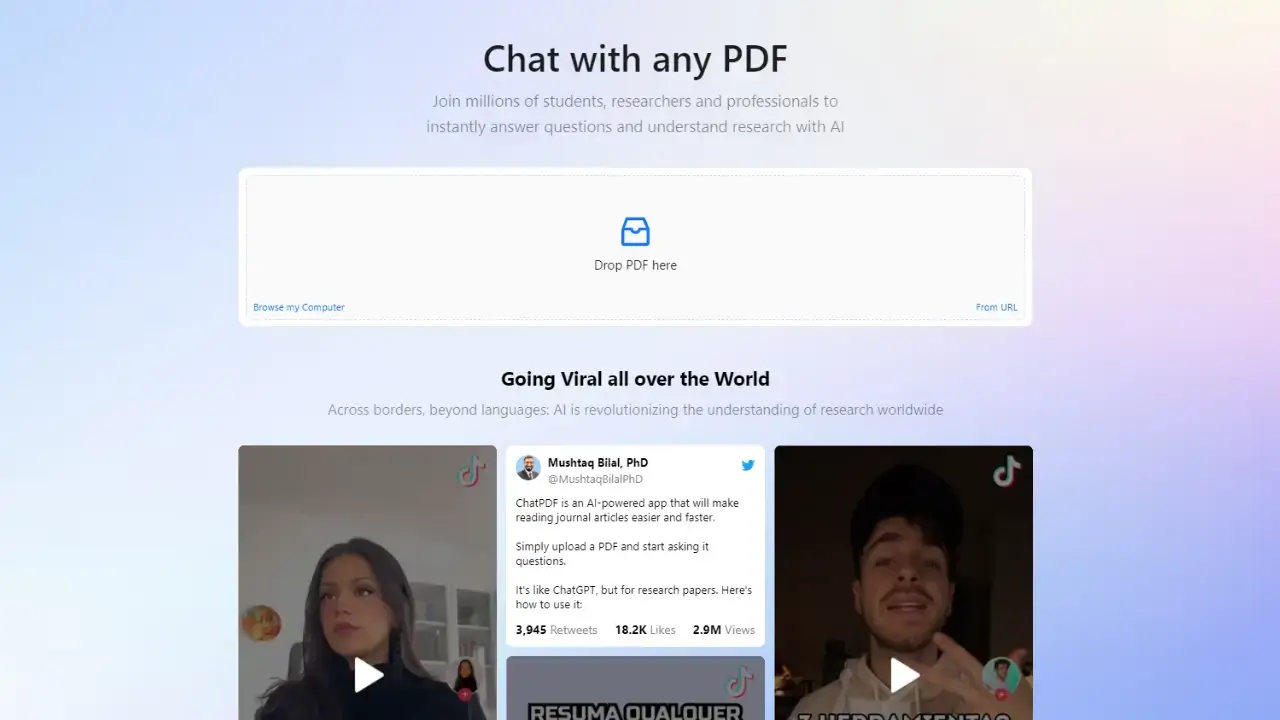
ChatPDF AI is a powerful tool that allows users to interact with PDF documents by answering questions, collecting data, and summarizing written content. It’s ideal for students, researchers, and anyone who works with large amounts of PDF data. Its question-and-answer format makes it simple to locate specific information, but double-check responses for critical information. ChatPDF is an invaluable tool for academic research, allowing users to maximize the potential of their research materials.
Key Features of ChatPDF AI:
Conversational Interface: Forget clunky menus: ChatPDF allows you to ask questions in plain English, just like a human expert!
Smart Summarization: Need a fast overview? ChatPDF analyzes the whole document and generates summaries based on your requirements.
In-Depth Q&A: Have a particular question? Dive deep with ChatPDF. It can identify significant passages, assess arguments, and highlight citations.
Multilingual Support: Chat with PDFs in several languages! Upload your paper in one language, then ask questions in another.
Privacy Focuses: ChatPDF prioritizes your privacy. Your documents and chat history are encrypted and destroyed following each session.
Cross-Platform Accessibility: Access ChatPDF from anywhere! Use it on your PC or download the app to do mobile research while on the go. (Availability may change according to the plan)
Benefits of Using ChatPDF AI:
Time-Saving and Enhanced Productivity: You may streamline your workflow and complete jobs more efficiently by exploiting ChatPDF AI’s capabilities, eventually saving critical time.
User-Friendly and Accurate: ChatPDF AI uses natural language processing and machine learning algorithms to properly interpret your inquiries and provide exact solutions.
Secure and Protected: With ChatPDF AI’s comprehensive security safeguards, you can be certain that your data is protected.
Use cases for ChatPDF AI Review:
Mastering Textbooks: Are you having trouble understanding a concept in your textbook? Chat using ChatPDF. A discussion allows you to receive clear explanations, identify crucial issues, and uncover applicable instances.
Conquering Contracts: Did legal language get you down? Upload a contract and use ChatPDF to convert it into simpler language. Ask inquiries about particular terms to ensure you comprehend the tiny print.
Simplifying Financial Reports: Drowning in numbers? ChatPDF may evaluate financial data, highlight critical numbers, and respond to queries regarding a company’s financial health.
Exploring Product Manuals: Lost in the maze of a user manual? ChatPDF can assist you in finding particular instructions, troubleshooting problems, and understanding product functionality.
Understanding Company Policies: Is the new employee handbook overwhelming? ChatPDF can be your guide. Ask about particular policies, perks, or processes.
Boosting Business Communication: Need to quickly locate crucial information in a client proposal or meeting transcript? ChatPDF may highlight significant areas and summarise crucial aspects to facilitate discussion.
Free Usage and Premium Options:
ChatPDF AI operates on a freemium basis, offering both free and premium plans. The free plan allows you to interact with up to ten PDF documents each month. A premium subscription is offered for individuals who need limitless access and more features.
How to Use ChatPDF AI for Free:
ChatPDF AI Starter Guide.
- Perform an internet search for “ChatPDF”.
- Get a free trial with some premium features.
- Use the upload option to submit your PDF.
- Investigate features such as rudimentary question responding, summary, and limited document analysis.
- Use the Conversational Interface to pose queries in simple English.
It’s vital to remember that the free plan has a restriction of three uploads each day, each with a maximum of 120 pages per document. If you need more capacity, ChatPDF has a $5/month premium account that allows up to 50 daily uploads of 32MB PDF files, with a limit of 2000 pages per file.
Pros and Cons of ChatPDF AI:
Pros:
Intuitive Interface: The conversational interface makes working with PDFs more natural and user-friendly.
Effortless Summarization: AI-powered summaries let you quickly understand the gist of complicated publications.
In-Depth Analysis: Go beyond summaries and ask specific questions regarding arguments, sources, and sections.
Multilingual Support: Chat with PDFs in several languages, removing linguistic barriers.
Privacy-Focused: Encrypts your data and deletes chat history at the end of each session to ensure security.
Accessibility Options: ChatPDF may be accessed from your PC or mobile device for convenient research on the move. (Platform availability may vary.)
Free Tier: Begin with basic functions without any upfront cost.
Cons:
Limited Free Features: Free subscriptions frequently limit daily uploads, sophisticated analytics, and collaborative tools.
Accuracy Dependence: ChatPDF’s accuracy is dependent on the quality and structure of the submitted PDF.
Complexity Limitations: May struggle with complicated papers, pictures included in PDFs, or badly structured information.
No Chrome Extension (for now): Accessibility is limited when compared to rivals that provide browser plugins.
Lacks Private Document Functionality: This may not be appropriate for very sensitive documents that require additional security measures.
conclusion
ChatPDF AI is an extremely useful productivity tool for extracting information from large PDF files and encouraging learning and efficiency. Its simple design and advanced capabilities make it a must-have for everyone who works with PDF files.
ChatPDF is a website that allows users to submit PDF files, ask questions, and respond to comments. It includes capabilities such as highlighting replies, seeing original context, asking follow-up questions, notes, and document summaries, with subscription plans adding more.
ChatPDF has a free plan with limits, such as the ability to submit three PDFs per day, ask 50 questions per day, and not enable document comments or highlighting. ChatPDF Plus, the subscription option, includes 50 daily PDF uploads, 1,000 daily queries, and document comments, making it appropriate for infrequent usage or lengthier documents.
ChatPDF AI Alternative:
If you’re looking for alternatives, consider the AI-powered tools listed below:
PDF AI: innovative AI platform that brings your documents.
Humata: Interact with AI for any file-related queries.
PDFGPT AI: Obtain summaries of your PDFs and ask questions about them.
ChatwithPDF AI: Use the ChatGPT plugin created specifically for PDFs.
AskYourPDF AI: Use a ChatGPT-powered PDF chatbot.