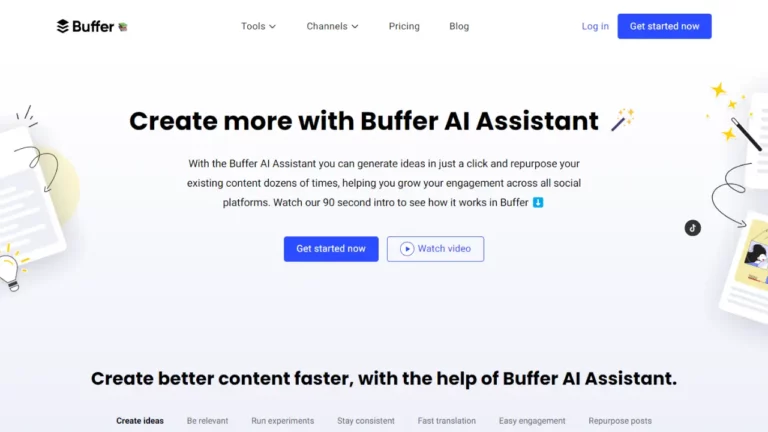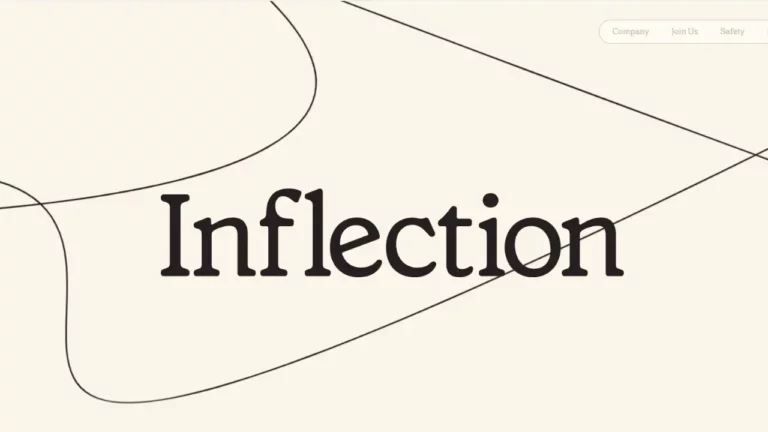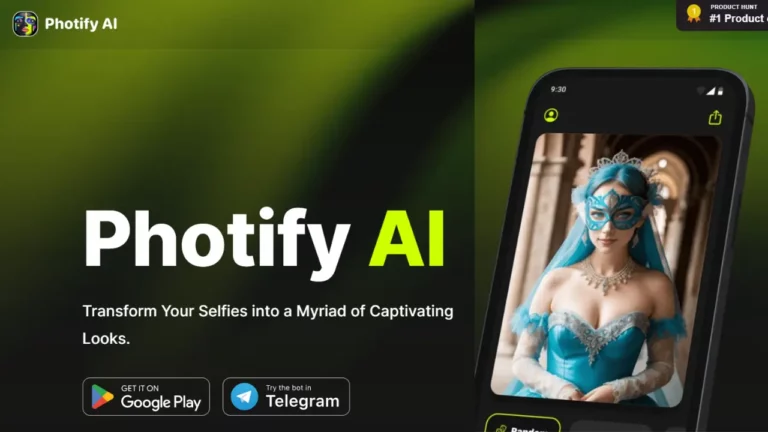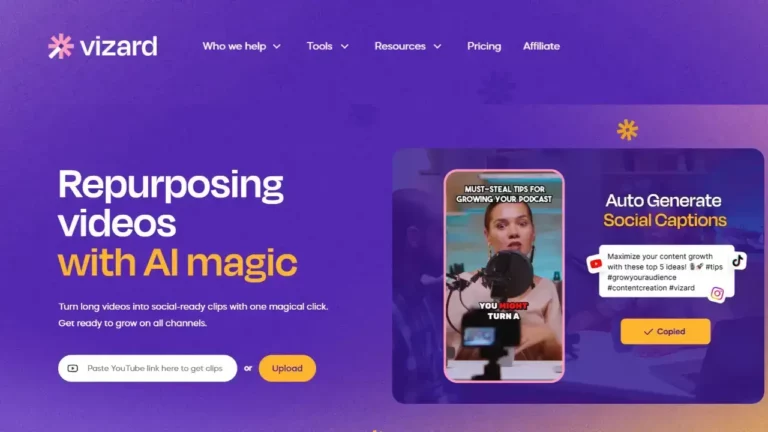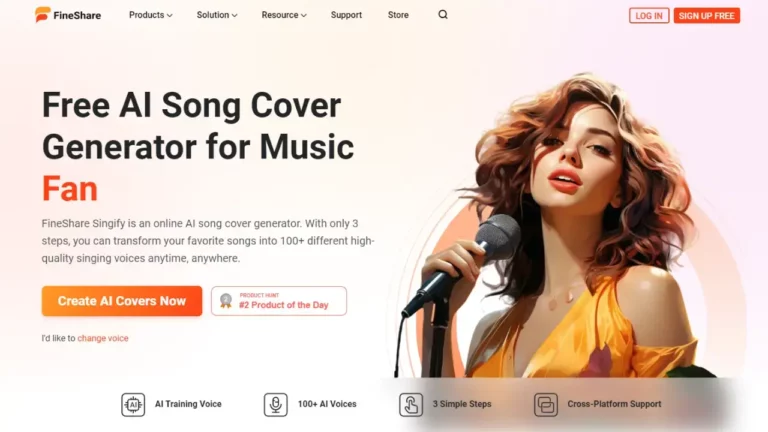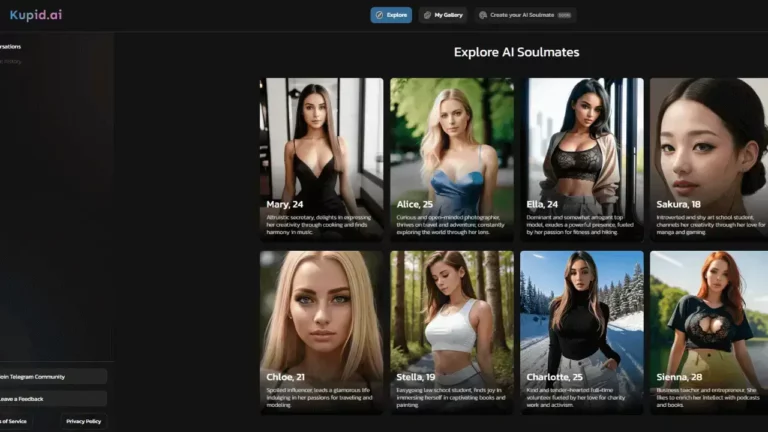Pixelcut AI
Pixelcut AI is an AI-powered design tool for quickly producing product pictures and modifying images. It has tools like background removal, picture upscaler, and magic eraser that make photo editing a joy. Pixelcut, suitable for pros and amateurs, saves time and money by allowing users to make 10x more product shots without the need for a real studio. Its extensive template collection lets users cooperate with their teams to generate interesting content. Pixelcut’s virtual picture studio enables users to produce breathtaking images with a few mouse clicks. Users may incorporate the strong background remover, picture upscaler, and magic eraser functions into their programs with API access. Pixelcut is the go-to tool for effortlessly making professional-quality product photographs and altering pictures. To experience the future of picture editing, get it now for iOS and Android devices.
Key Features of Pixelcut AI:
Automatic Background Removal and Replacement: Easily remove backgrounds from photographs and replace them with a fresh solid color, image, or even an AI-generated backdrop.
Object Recognition and Segmentation: Pixelcut AI can intelligently identify and separate things in your images. This enables selective editing and removal of individual components.
Advanced Image Editing Tools: In addition to AI functions, Pixelcut has a toolset for conventional picture editing operations. Crop, resize, and alter the lighting, contrast, and color saturation.
Batch Processing and Automation Options: Pixelcut allows you to handle many photos at once, which saves you time and effort, especially when doing repeated editing chores.
Use Cases for Pixelcut AI Review:
Removing Backgrounds: You may easily remove undesired backdrops from your images and replace them with a solid color, a fresh image, or an AI-generated background. This is excellent for generating product cutouts for online businesses, retouching pictures for professional headshots, or simply arranging your photos differently.
Object Removal: Pixelcut AI’s Magic Eraser tool allows you to remove bothersome items from your images. This is useful for cleaning up images that contain undesired components such as photobombers, power lines, or blemishes.
Image Upscaling: Increase the resolution of your images while preserving quality. This is very useful for printing or resizing photographs for presentations without them becoming pixelated.
General Photo Editing: In addition to its AI-powered capabilities, Pixelcut includes basic editing tools such as cropping, resizing, brightness, contrast, and saturation changes.
Pixelcut AI: Pros and Cons
Pros:
Easy to Use: Pixelcut AI has a user-friendly interface, making it suitable for both novices and non-design pros. Its AI capabilities automate activities and streamline the editing process.
AI-Powered Editing: Pixelcut’s AI technologies quickly handle background removal, object removal, and picture upscaling, saving you valuable time and work.
High-Quality Results: The AI algorithms provide precise and clean background removal and object segmentation, frequently giving professional-looking results.
Templates and Collaboration: Pixelcut provides a collection of pre-designed templates to help you get started on your projects and makes collaboration easier by allowing you to share projects and templates with team members.
Free Version: There is a free tier with rudimentary functionality that allows you to test the platform before committing.
Cons:
Limited Editing Features: Pixelcut’s editing features are simpler than those found in more powerful picture editing software, with a focus on AI-powered editing rather than detailed tweaks.
Subscription Model: A premium membership is necessary to fully utilize Pixelcut AI’s capabilities, such as advanced features and batch processing.
Potential for Inaccurate Results: While typically competent, Pixelcut’s AI is not flawless. Complex backdrops or complex items may necessitate careful polishing.
Limited Customization: AI-generated backdrops may not always meet your exact requirements, and tweaking choices for these backgrounds may be restricted.