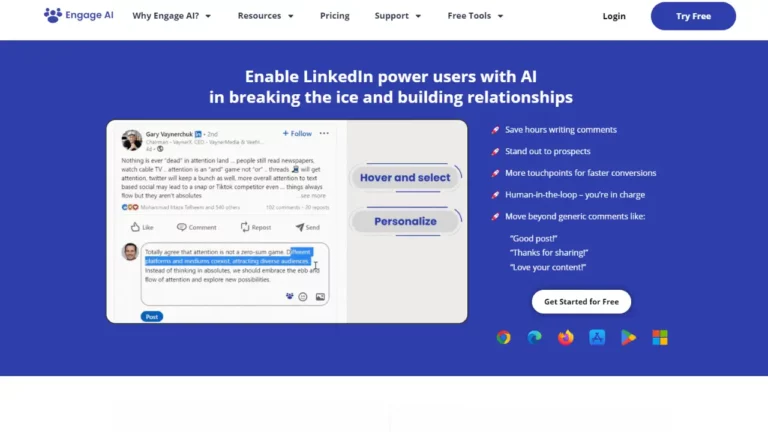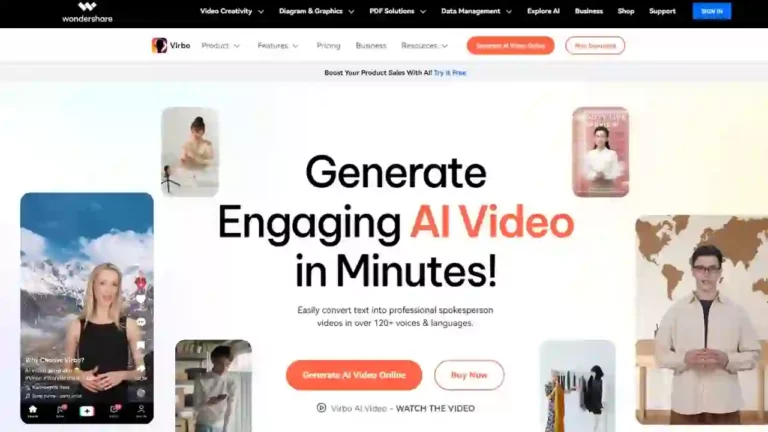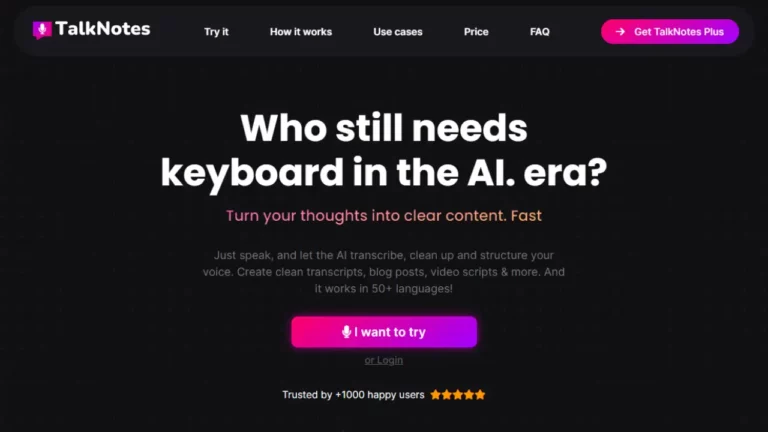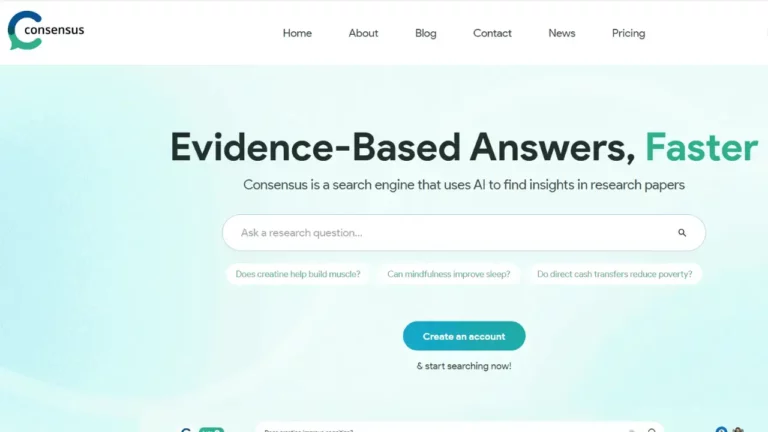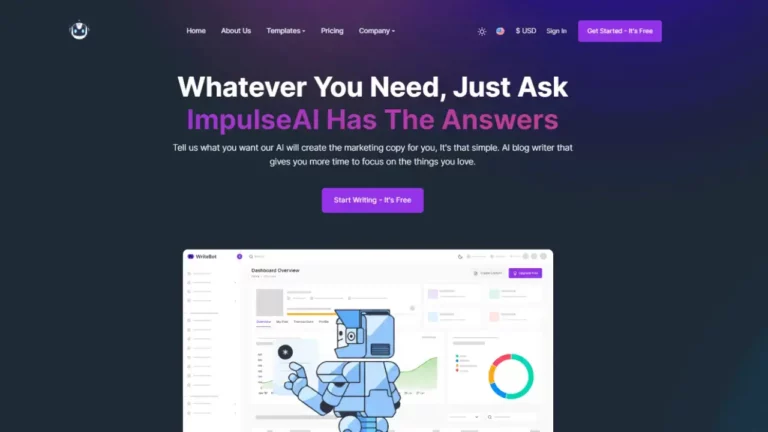PromeAI
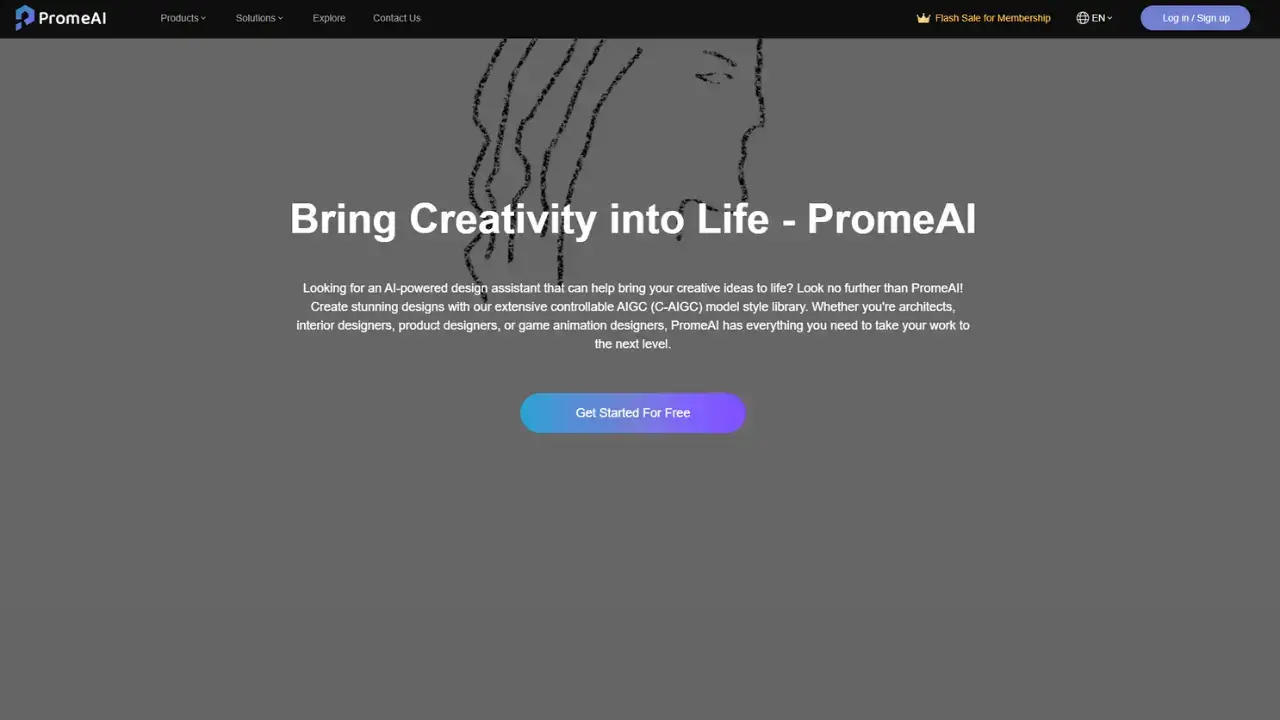
Prome AI is the ultimate AI-powered design tool that helps architects, interior designers, product designers, and game/animation designers create stunning visuals. It has AI-powered design assistants and a controllable C-AIGC model-style library that provides users with various types of design options. It has a user-friendly interface that helps users to create designs quickly and easily. Its advanced AI technology ensures that generated designs are of the highest quality. Architects can use it to create 3D models of buildings and rooms quickly and easily. Interior designers can also create realistic renderings of furniture and other design elements. Product designers can also create detailed 3D models of their products.
Key Features of Prome AI:
AI-powered Content Generation:
Image and Video Generation: PromeAI can create high-quality photos and films based on text descriptions or reference files. This enables people to bring their ideas to life without requiring substantial design knowledge. (Text-to-video is a new addition to their offerings.)
Multiple Artistic Styles: PromeAI has a broad variety of artistic styles, ranging from photorealistic to anime and architectural drawings. This allows users to express their creative ideas via a variety of aesthetic perspectives.
Design Tools and Editing:
Image Editing: PromeAI has simple picture editing capabilities that enable users to improve the created images. This might include cropping, altering colors, or adding text.
Pre-built Templates and Assets: PromeAI provides pre-designed templates and materials like icons to make the design process easier, particularly for novices.
Background Removal and Replacement: This tool enables users to quickly separate things in a picture and change the backdrop with something else.
Outpainting: PromeAI may extend an existing image by generating a continuation of the scene based on its content and design.
Collaboration Tools: PromeAI provides features for securely sharing projects with team members, allowing for more collaborative design work.
Use Cases for Prome AI Review:
Concept Art Generation: Artists, illustrators, and game designers may utilize PromeAI to brainstorm and produce graphic concepts for their projects. Users can generate unique variants of their thoughts by giving PromeAI written descriptions or reference photos.
Moodboard Creation: PromeAI can help you generate mood boards for design projects. Users may create photos that express a specific look or mood by entering phrases or color palettes.
Graphic Design: PromeAI may be used to make social media visuals, posters, flyers, and other promotional items. Users may input text, logos, and other design components, and PromeAI will produce several layouts.
Product Design: PromeAI may be used to generate early-stage product mockups and prototypes. Users may quickly visualize design concepts by defining the product’s characteristics and functions.
Prome AI: Pros and Cons
Pros:
Enhanced Creativity: PromeAI’s picture and video production skills are very effective in generating new ideas and thoughts. It lets users experiment with different artistic techniques and create variants of their ideas.
Increased Efficiency: PromeAI improves design workflows by automating repetitive operations such as creating mockups and mood boards. This frees up designers’ time to focus on more complex creative considerations.
Accessibility for Beginners: PromeAI’s user-friendly interface and pre-built templates make it accessible to individuals with less design knowledge.
Constant Improvement: The area of AI design is continually changing, and PromeAI is expected to continue to introduce new features and functions, making it a future-proof tool.
Cons:
Limited Control: While PromeAI provides a variety of artistic approaches, consumers may not always receive the exact output they expect. AI-generated material may require modification and tweaking.
Potential for Inaccuracy: Sometimes PromeAI misinterprets user input or struggles with complicated concepts, resulting in erroneous results.
Learning Curve: PromeAI has a learning curve, despite its ease of use. Users must understand how to deliver clear directions and efficiently traverse the interface to get the desired results.
Limited Design Scope: PromeAI mainly focuses on certain design tasks such as creating mockups or visuals. It may not be appropriate for highly technical design work or projects needing advanced coding skills.