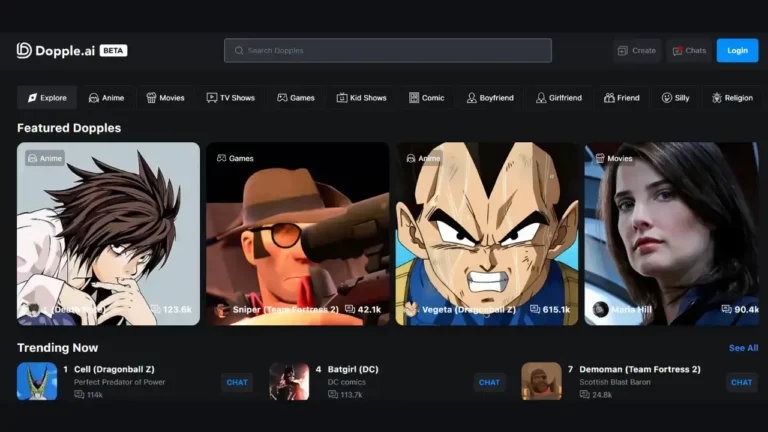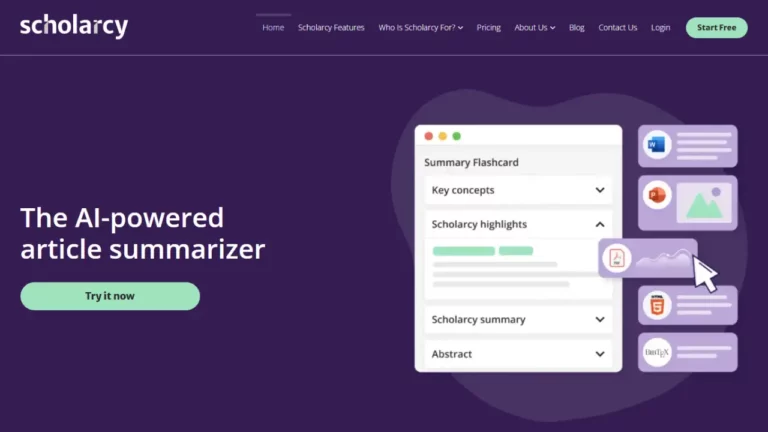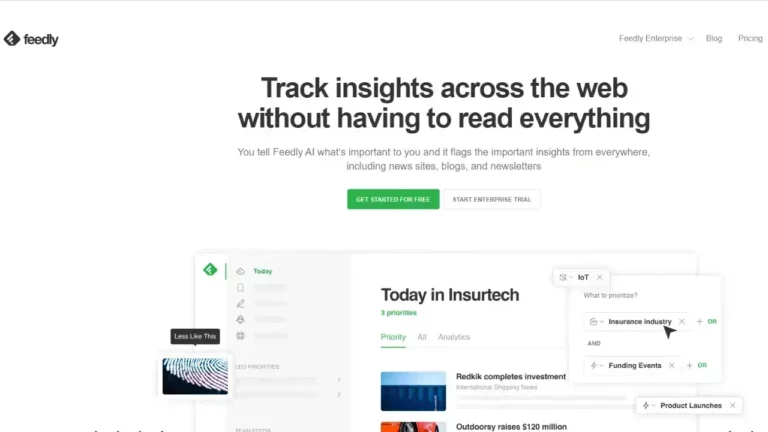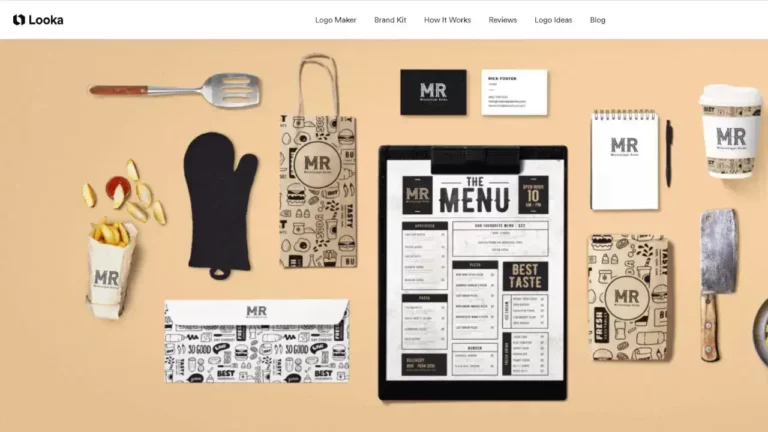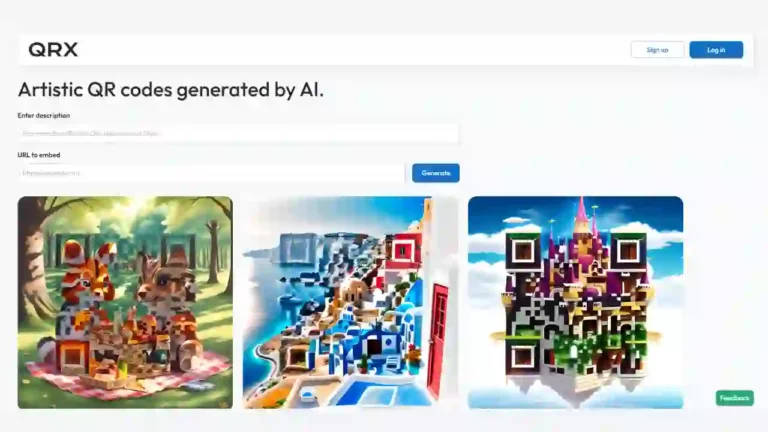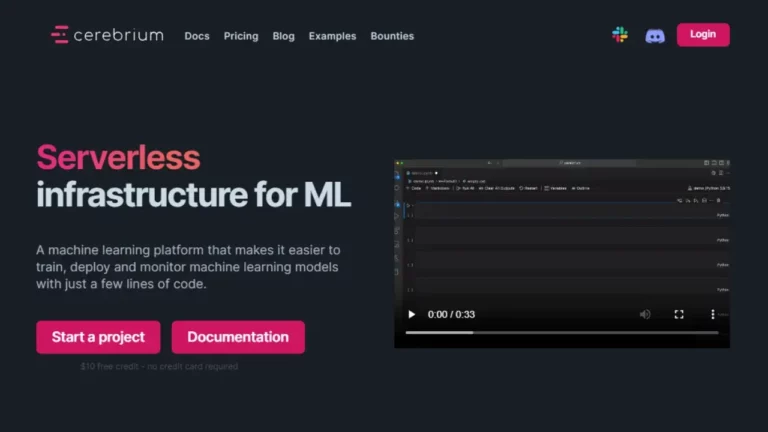Miocreate AI Face Swap
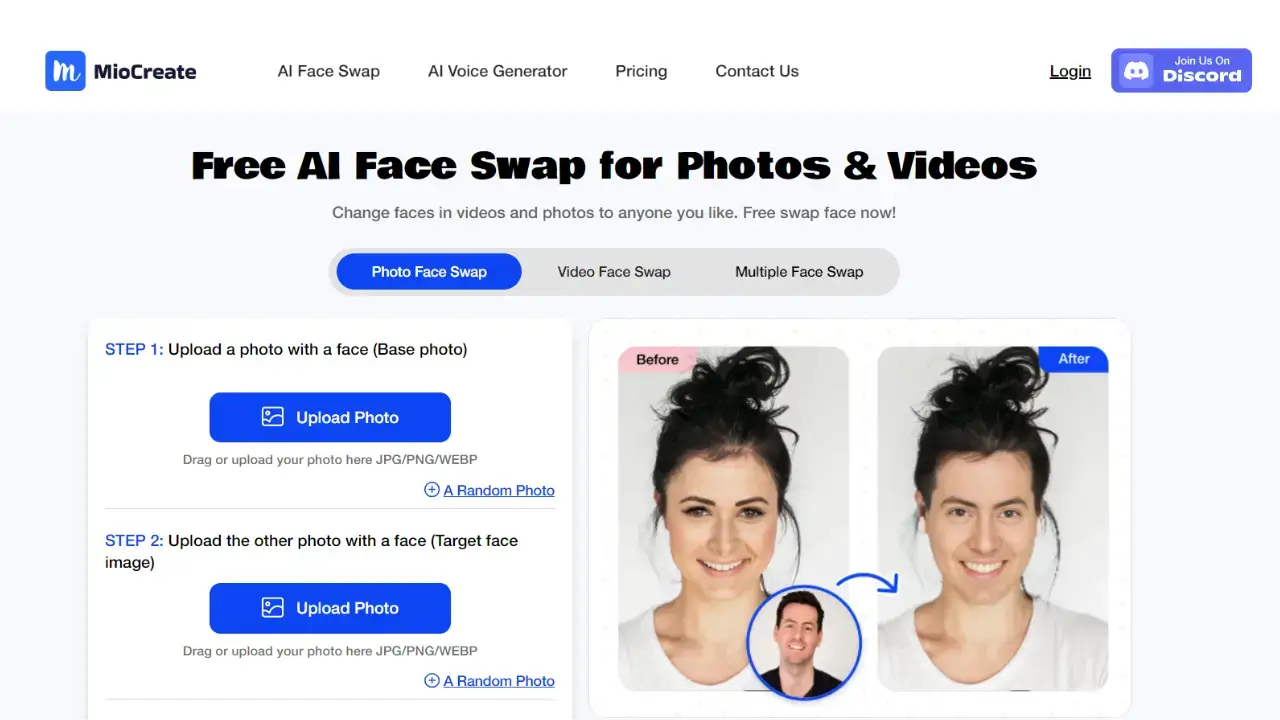
Miocreate AI Face Swap is a platform that provides a free AI face swap tool for creating content. It makes face-swapping accessible to newcomers by providing a straightforward three-step procedure. Thanks to the platform’s free usage, users do not need to pay to create face-swapped photos. It may lack sophisticated editing features, but its main selling point is its simplicity. Nonetheless, certain evaluations imply that alternative AI face-swapping programs like Remaker AI Face Swap might yield better outcomes by skillfully managing facial features and hair details. If you want a quick and simple way to interchange faces in photos without spending any money, Miocreate’s AI face swap is a great choice.
Key Features of Miocreate AI Face Swap Free:
Accessibility: user-friendly interface and maybe a straightforward three-step face-swapping procedure.
Freemium model: For simple face swapping in pictures, it’s free to use.
Speed and Simplicity: focuses on simplicity of use over sophisticated editing options to create a more efficient user experience.
Quality: Miocreate may produce less detailed results than other AI face-swapping tools, particularly when it comes to facial features like hair.
Use Cases for Miocreate AI Face Swap Review:
Entertainment and Social Media: This fits right in. For fun, make funny face swaps with your loved ones. You can also post them on social media to amuse your followers.
Putting Yourself in the Picture: Have you ever wished you were the main character on your most beloved movie poster? You may add a hilarious twist to photographs and memes by using Miocreate’s face swap feature.
Trying on Different Looks: Do you want to see how you’d seem with a different beard or hairstyle? Although it’s not an ideal tool, Miocreate’s face swap feature could be entertaining for experimenting with different looks.
Educational Projects (for younger audiences): Making face swaps of historical people or fictional characters might be a fun method for younger pupils to interact with the subject matter.
Creating Personalized Content: With consent, of course, businesses and individuals may use Miocreate’s face swap feature to add a customer’s face to a product image, for example, to personalize content.
Miocreate AI Face Swap Pros and Cons
Pros:
Easy to Use: promoted as an easy-to-use, three-step procedure that is suitable for beginners.
Free to Use: Make simple face swaps in pictures for free.
Fast and Streamlined: strives for a user-friendly interface, giving preference to simple operation over sophisticated editing features.
Good for Entertainment: Fun to make silly face exchanges with loved ones or for posting on social media.
Educational Potential: this may be a fun approach to interact with instructional content for younger audiences.
Content Personalization: It can be used by companies or people to customize material (with authorization).
Cons:
Potential Quality Limitations: Reviews imply that other instruments could yield better quality outcomes, particularly when it comes to face characteristics and hair details.
Limited Features: Doesn’t have all the sophisticated editing features that come with expensive software.
Not Ideal for Professional Use: The quality may not be appropriate for a professional setting.
For those who just want to create simple face swaps in images, Miocreate’s AI Face Swap tool has a free version. There can be restrictions, though, since other AI face-swapping technologies can provide better quality outcomes, such as hair and facial characteristics, but they might only be available to users of other services or as part of a premium membership.