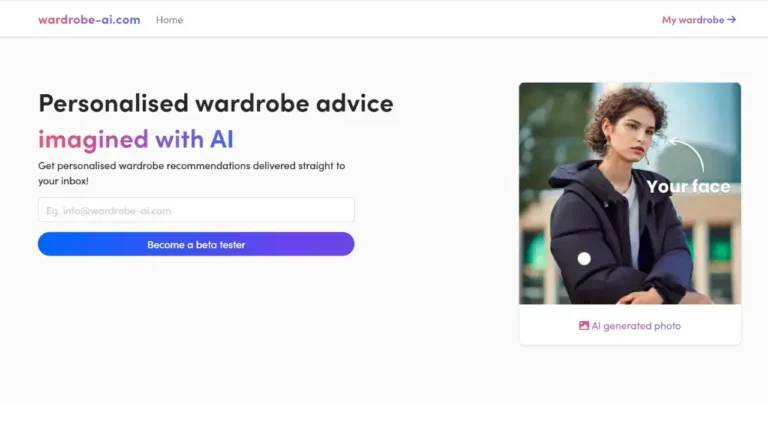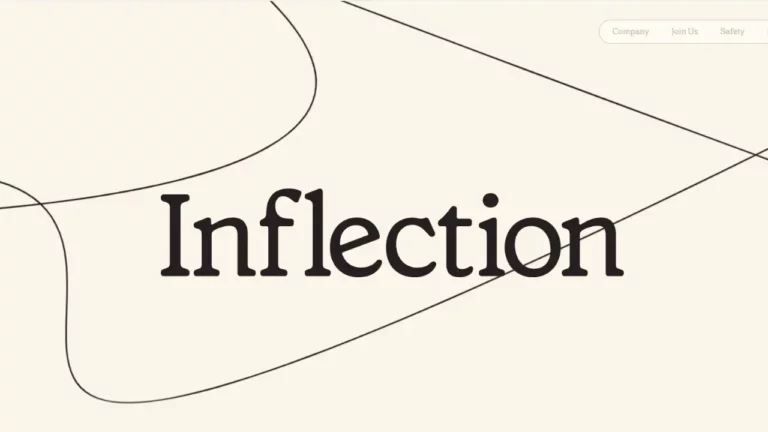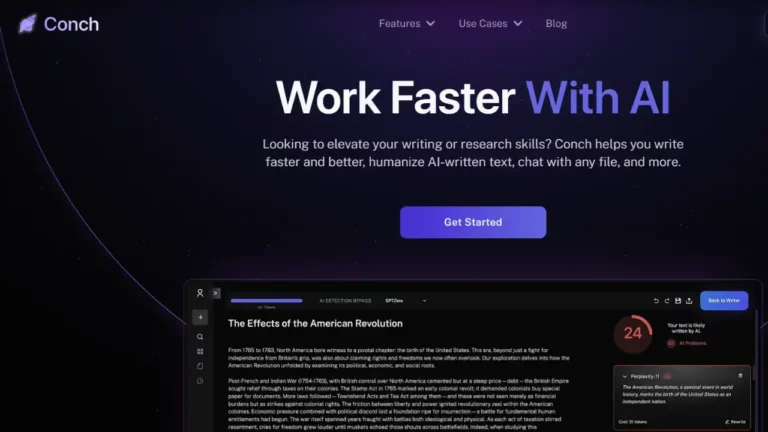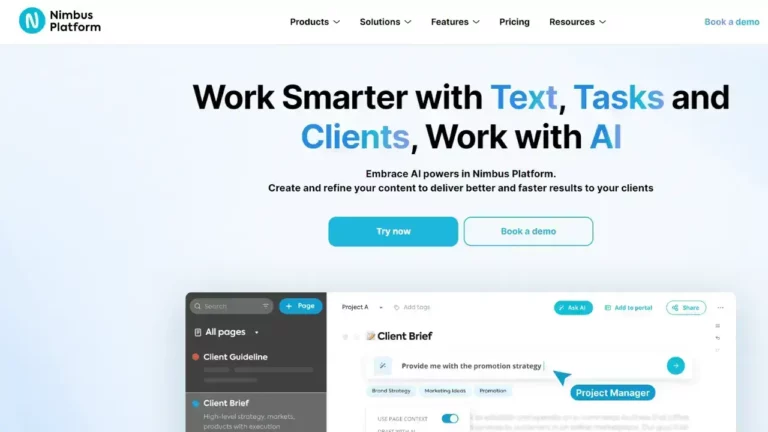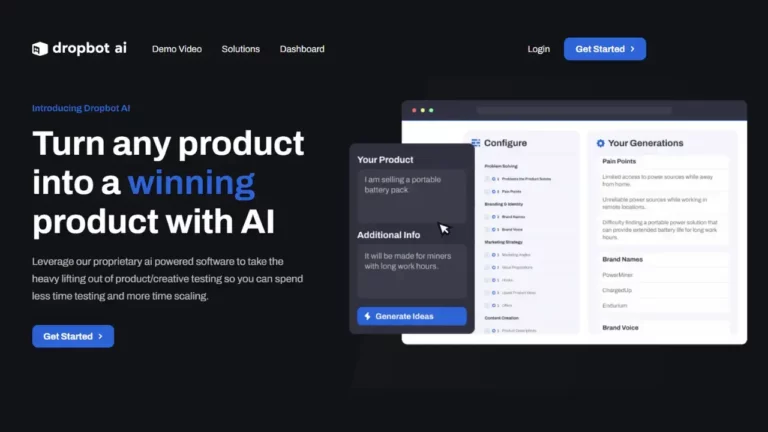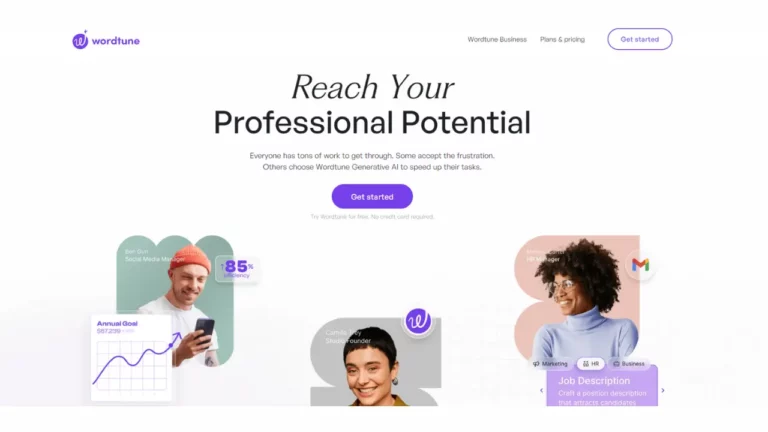LensGo AI
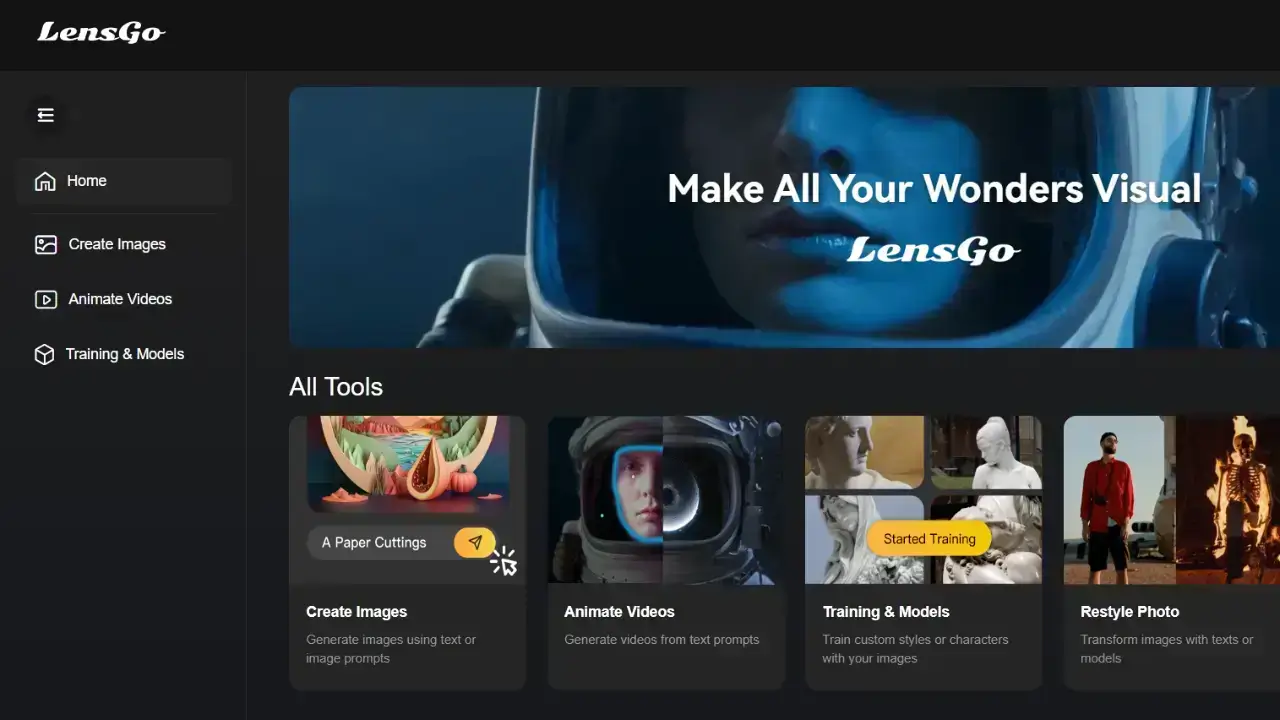
LensGo AI is a powerful web-based AI platform that allows users to take photos, animate movies, and train bespoke models. Its primary features include word-to-image creation, image-to-image style, text animation, remix video, and configurable models. Text-to-image models turn textual explanations into gorgeous visuals, and image-to-image styling adds creative flair to existing photos. LensGo’s AI algorithms understand narratives to create entertaining short movies. Remix videos include new motions, attitudes, or dancing moves into previous footage. Users can also alter models and tailor training to get the desired looks. LensGo is now free during its beta testing period, allowing users to explore its potential and unleash their creativity without incurring any costs.
Key features of LensGo AI:
Text-to-Image generation: LensGo AI allows you to turn your written thoughts into stunning images. Simply provide a text prompt describing the image you want to make, and the platform will present you with numerous possibilities to pick from.
AI-powered video editing: LensGo AI provides several AI-powered video editing features, including automated scene identification, intelligent editing suggestions, and backdrop removal. These tools will allow you to quickly and effortlessly make professional-looking films.
Style transfer: LensGo AI lets you apply many artistic styles to your movies and photographs. This is a terrific method to personalize your material.
Remix videos: The “Remix Video” function enables you to blend existing video segments while adding your creative touches. This is an excellent method for generating fresh material from existing videos.
Train your AI model: LensGo AI allows sophisticated users to train their own AI models. This allows you to create images in your distinctive way.
Use Cases For LensGo AI Review:
Marketing and Advertising:
- Creating eye-catching social media posts and ads: With LensGo AI, you can create graphics that are consistent with your brand identity and attract attention on social media sites.
- Developing video presentations and product demos: Use the platform’s text-to-video capability to create captivating product demos or explanation videos.
- Designing marketing materials: Create flyers, posters, or banners with specified themes or branding aspects using text prompts.
- Creating visual aids for presentations and lectures: Bring concepts to life with captivating graphics derived from text explanations, which improves learner engagement.
- Developing explainer videos: LensGo AI can help you simplify hard topics by creating simple and concise video explanations.
- Generating educational materials: Create interactive learning materials, such as quizzes or flashcards, using AI-generated graphics.
Content Creation:
- Generating thumbnails for YouTube videos: Quickly produce visually appealing thumbnails that appropriately depict your video content.
- Developing storyboards for animation or film projects: LensGo AI can help you envision concepts and generate storyboards for animation or film productions.
- Creating mockups and prototypes for design projects: Create visual representations of your design thoughts to solicit early feedback and enhance your ideas.
Personal Use:
- Creating personalized gifts: LensGo AI’s text-to-image production and style transfer tools may help you create one-of-a-kind greeting cards, posters, and other personalized goods.
- Generating illustrations for creative projects: Bring your written stories or ideas to life with AI-generated images.
- Creating social media content for personal branding: Create interesting, visually appealing material for your own social network platforms.
- LensGo AI is a significantly more affordable approach to generating videos than standard video production methods.
- Time-saving: You can create videos in a fraction of the time it would take to do it traditionally.
- LensGo AI is simple to use, even if you have no prior expertise with video editing.
- LensGo AI is versatile in that it may be used to make movies for a broad range of purposes.
- LensGo AI creates high-quality videos that look and sound excellent.
LensGo AI: Pros and Cons
Pros:
Versatile and powerful: LensGo AI provides a wide range of functionality for picture and video creation, editing, and modification, making it a versatile tool for creative work.
User-friendly interface: The platform is intended to be simple to use, especially for users with no previous familiarity with AI technologies.
Free to use: LensGo AI’s core functions are free, allowing it to reach a wide spectrum of consumers.
High-quality output: LensGo AI can generate realistic and visually attractive photos and movies.
Customization options: Users have control over various aspects of the AI generation process, such as style, aspect ratio, and camera motion for videos.
Ability to train your model (paid plan): This function enables experienced users to generate unique and bespoke images.
Cons:
- Limited control over specific details: While LensGo AI offers customization possibilities, it may not give the amount of granular control that certain customers want for extremely particular visual aspects.
- Potential for bias in AI-generated content: As with any AI tool, the resulting outputs may contain bias, which users should be aware of and reduce as needed.
- Limited access to high-resolution content and watermark in the free plan: The free plan prevents users from accessing the highest quality choices and applies a watermark on exported projects.
- Dependence on Internet connection: LensGo AI is a cloud-based platform that requires a stable Internet connection to perform properly.
- Potential ethical concerns: The usage of AI-generated material brings up ethical concerns about copyright, creativity, and potential misuse, which consumers should be aware of.