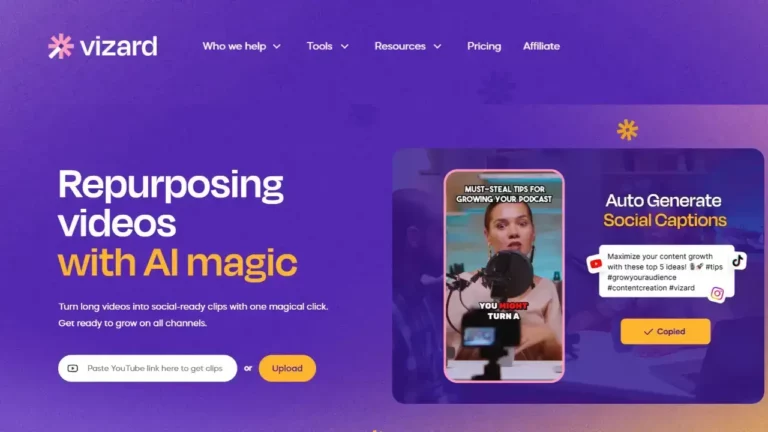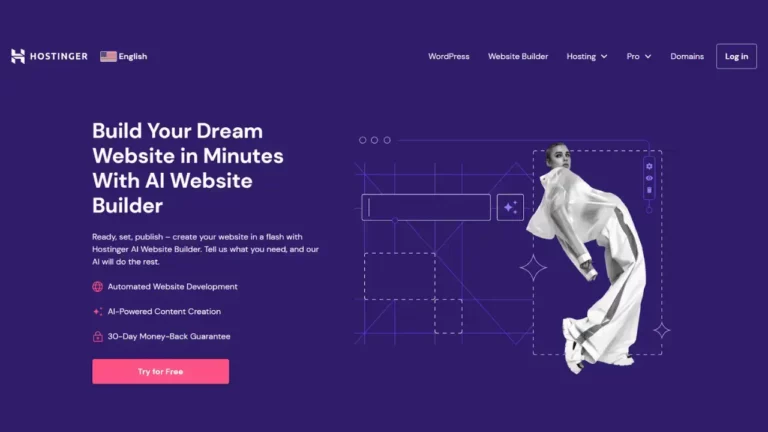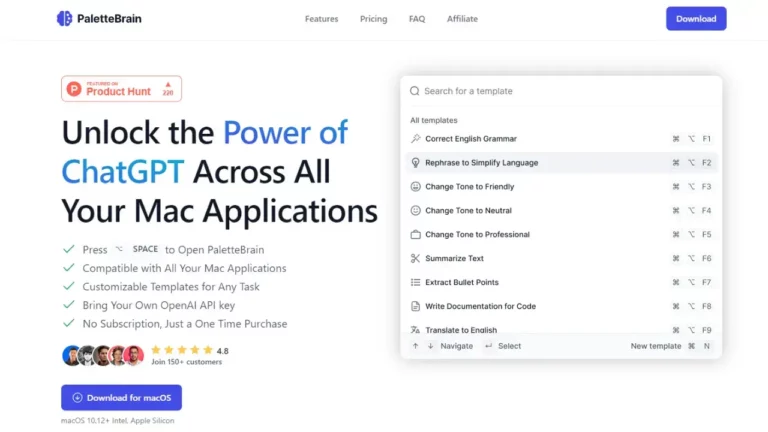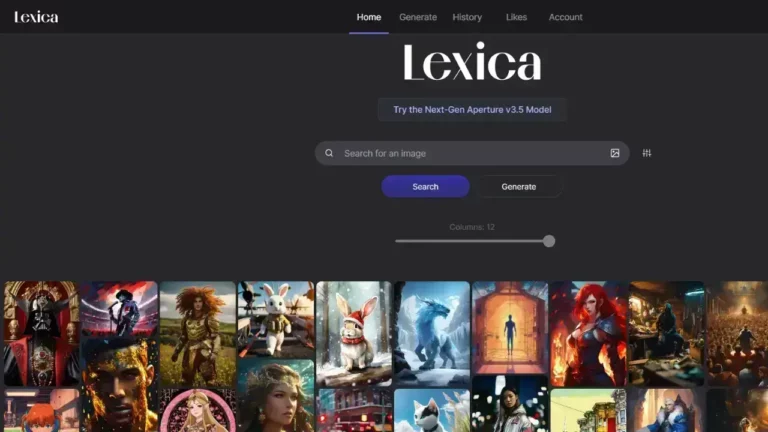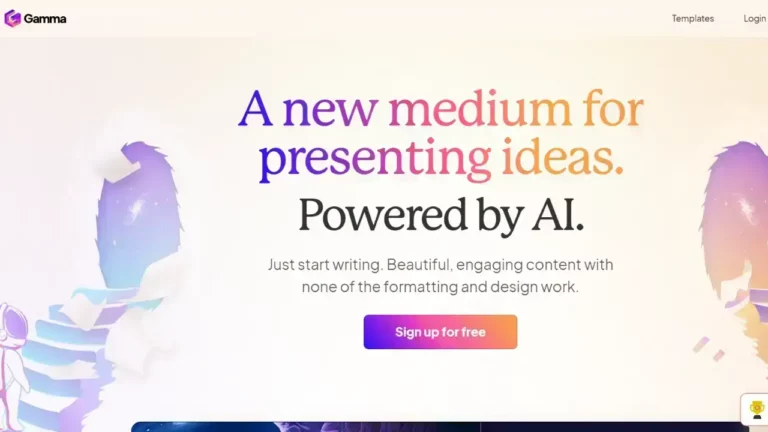Krea AI
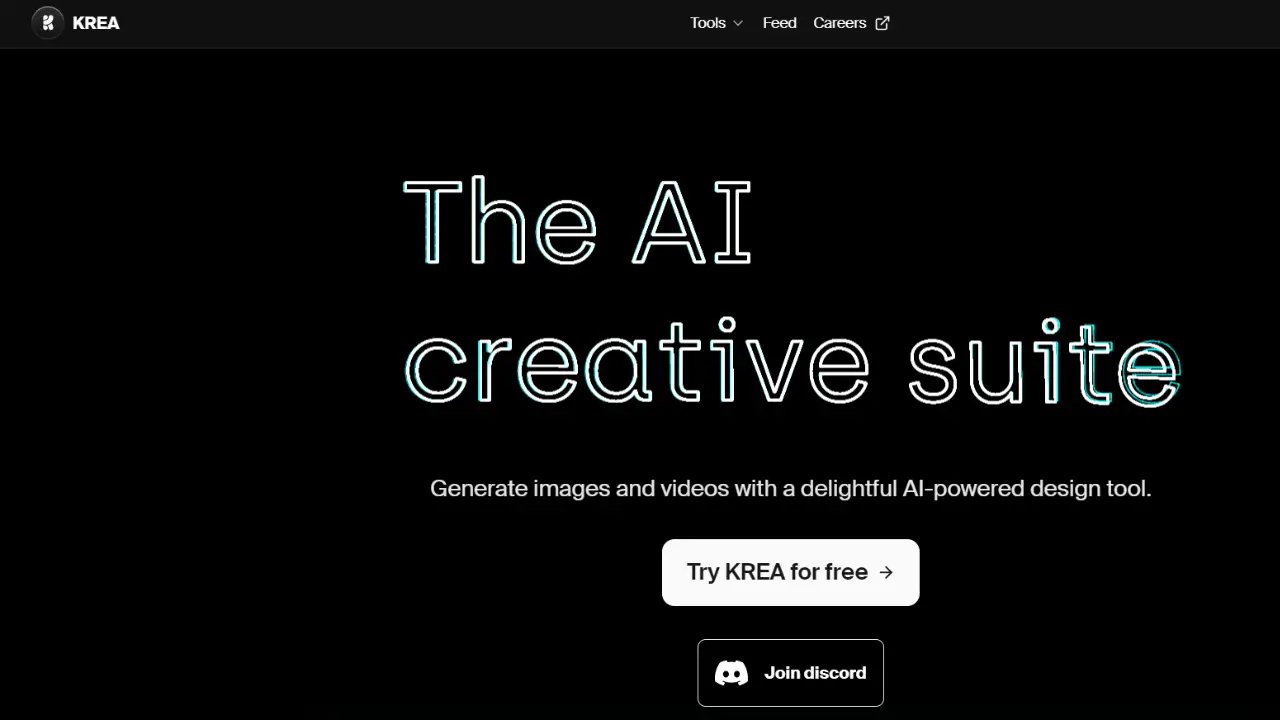
Krea AI is an AI-powered creative tool for designers of various skill levels. It provides users with a simple and easy interface for creating photos and movies, allowing them to create a wide range of images and drawings. Users can instruct the AI with written prompts, reference photos, or their artwork. Krea AI can also build storyboards and animatics, letting users drag and drop photos onto a timeline and have transitions and animations generated automatically. Krea AI is also used to experiment with new design ideas and concepts, allowing users to try out numerous styles and strategies to see what works best for their project.
Even though it is still in its early stages of development, Krea AI has already been employed by creative pros to generate high-quality work. The advantages of employing Krea AI include its simple interface, powerful capacity to create a broad range of photos and movies, adaptability in use, and low cost. It is available in two flavors: free with limited functionality and paid with more sophisticated capabilities. Overall, Krea AI is a diverse and strong tool for creatives looking for a new method to generate ideas and produce content.
Key Features of Krea AI:
AI Training: Users can train an AI engine in their own way. This implies you may make visuals that are unique to your artistic perspective.
Smart Object Removal: Automatically finds and eliminates items. This is handy for eliminating undesirable elements from photographs, such as watermarks or persons.
Stable Diffusion XL: Uses a new stable diffusion model as an AI engine. This type is noted for its ability to produce high-quality photographs in a variety of genres.
Dark Mode: Canvas and UI are available in dark mode. This is an excellent choice for people who prefer to operate in low-light conditions.
Community AI Training: Provides access to community-trained AI models. This is an excellent approach to learning different styles and skills.
Real-time AI Training: Krea allows the AI to learn about the aesthetic preferences of its users. This implies that when you use the AI more, it will improve its ability to generate photos that you enjoy.
AI Image Editor: A revolutionary artificial intelligence-powered picture editing tool. This application allows you to make exact adjustments to your photographs, such as adjusting the color or texture.
Mobile Support: Allows you to utilize Krea AI with your smartphone. This implies you can take photos wherever you are.
Text-to-image generation: You may create graphics from text descriptions.
Image-to-image generation: You may create new photos from old ones.
Style transfer: You may transfer the style of one image to another.
Batch processing: You may create many photos at once.
API access: You may use the Krea AI API to produce photos programmatically.
Use Cases For Krea AI Review:
Creativity & Design:
- Artists:
- Overcome creative blocks: To inspire others, create a variety of visuals based on text suggestions.
- Explore different styles: Experiment with different artistic styles and approaches to extend your creative range.
- Create reference material: Create pictures that are tailored to your project theme or style.
Designers:
- Find inspiration: Discover fresh design concepts for your projects.
- Create mockups and prototypes: Quickly create visual representations of your thoughts.
- Develop product concepts: Visualize several product designs and revisions.
Education & Exploration:
- Art educators:
- Expose students to different art styles: Encourage pupils to try different creative movements and methods.
- Introduce AI art practices: Integrate Krea into your classes to help students comprehend current art approaches.
- Personalized learning: Create customized pictures based on specific student preferences.
Self-discovery and exploration:
- Visualize your ideas: Convert abstract notions and thoughts into physical visuals.
- Experiment with different perspectives: Using produced photos, you may explore different perspectives and possibilities.
Marketing & Content Creation:
- Social media content: Make interesting, visually appealing material for your social media accounts.
- Blog posts and articles: Create graphics and images to support your textual material.
- Marketing materials: Create flyers, brochures, and other marketing pieces with distinctive images.
- Personalized marketing: Create tailored pictures depending on audience choices.
- Entertainment: Create personalized avatars, story drawings, and one-of-a-kind backgrounds.
- Product development: Visualize various product designs and concepts.
- Research and development: Create visual representations for complicated data or concepts.
- Accessibility: Create alternate picture descriptions for visually challenged people.
- Krea AI is still in its early stages, thus there may be some faults and glitches.
- Krea AI is not a substitute for conventional creative abilities.
- It is a tool that may be utilized to supplement and improve such abilities.
- The quality of the results created by Krea AI is determined by the prompts and reference photos provided.
Krea AI: Pros and Cons
Pros:
Fast and Easy to Use: Krea AI is well-known for its fast performance and user-friendly interface. You may make graphics rapidly with basic suggestions.
High-Quality Results: Krea AI can create amazing, high-resolution photos that are either realistic or artistic, depending on the challenge.
Large Image Database: You may explore a large collection of AI-generated photographs published by other users, which can serve as a wonderful source of inspiration.
Free Tier: Krea AI has a free tier that lets you try out its capabilities before committing to a subscription plan.
Cons:
Limited Customization: While Krea provides some customization, it may not provide the degree of control that some users like. It is not always possible to exactly modify the resulting image to your exact needs.
Originality Concerns: There is a chance that AI-generated graphics would lack creativity, particularly with basic suggestions.
Inconsistent Quality: Krea can yield great effects, but they can be unreliable at times.
Potential for Unrealistic Elements: Krea AI may struggle with accurate depictions, particularly of people, resulting in strange-looking outcomes.
Krea AI is a free and sophisticated AI picture generator that can create gorgeous, realistic images from text descriptions. It has a wide range of applications, including the creation of pictures for blogs, websites, social media postings, concept art, products or services, and instructional content.
Krea AI is simple to use; users simply provide a text description and utilize built-in tools to edit and add effects. Krea AI is an excellent choice for individuals looking for a strong and user-friendly AI picture generator, as there are no limitations on image production or usage time.