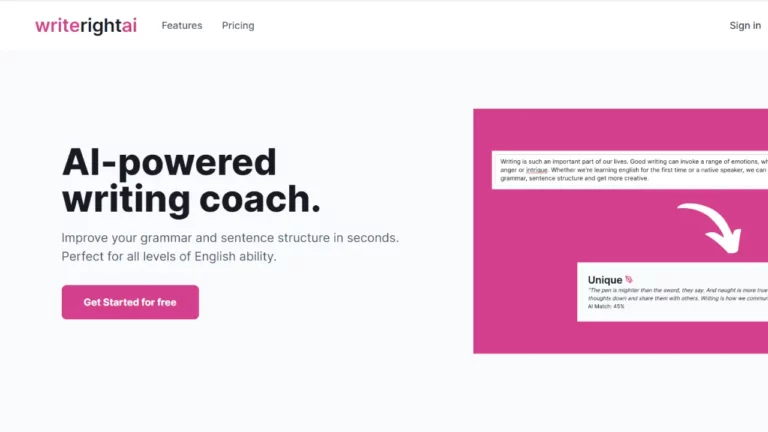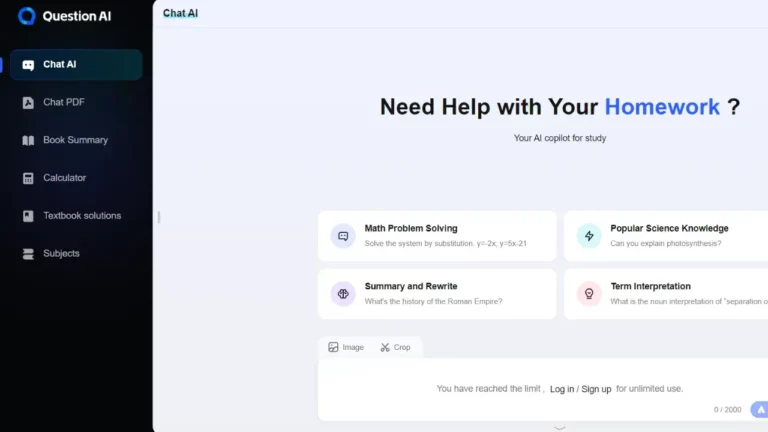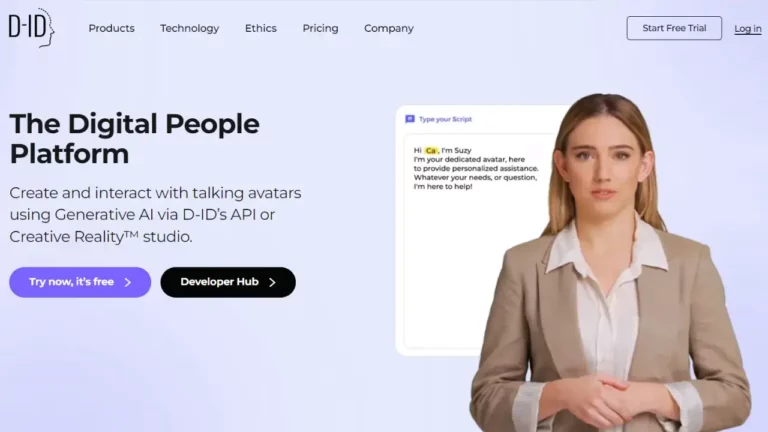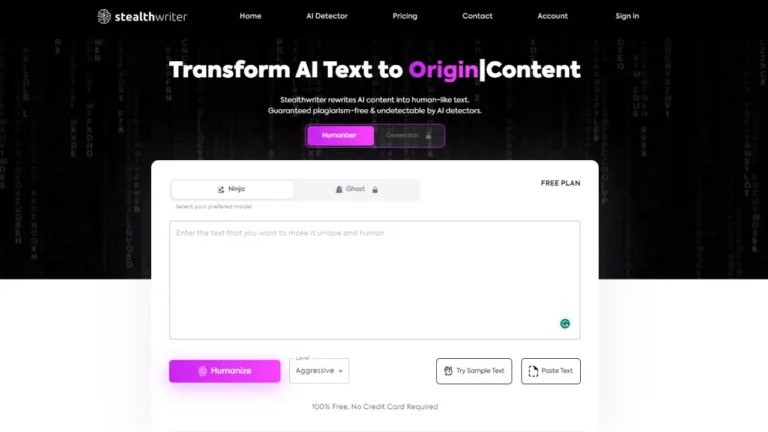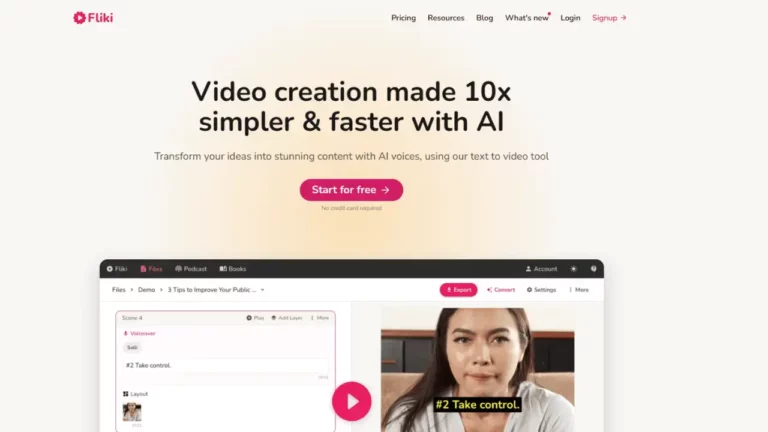Storia Textify AI
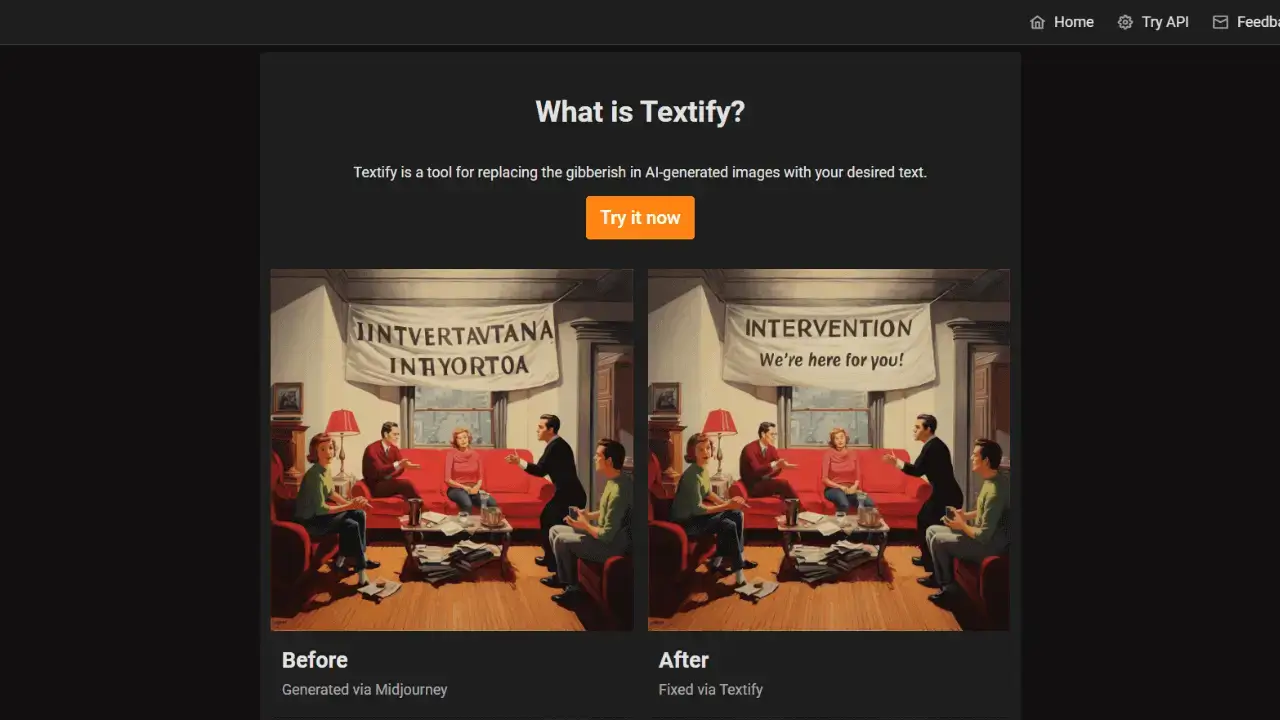
Storia Textify AI is a user-friendly tool that was created to provide control over the text content within AI-generated images. It simplifies the process of editing those images that users want to replace with existing gibberish text with the text of user choice. It increases the visuality and enhances the overall customization of the image. Storia Textify is an AI tool that allows users to edit text in images made by various AI image generators such as Midjourney, Dall-E 2, and Stable Diffusion. It enables simple text modification in AI pictures by uploading an image or selecting from a sample and entering in new text for existing text. Storia Textify also allows users to customize AI-generated artwork by modifying individual words or phrases inside the image. This tool is very beneficial for people working with AI-generated graphics who need to make changes to text components.
Key Features of Storia Textify AI:
AI-powered Text Editing: Storia Textify uses artificial intelligence to smoothly replace existing text in photos.
Targeted Edits: This application allows you to directly adjust the text in your image, making it excellent for fine-tuning AI-generated art.
Image Compatibility: Storia Textify is intended to function especially well with pictures generated by other AI image generating programs such as Midjourney, Dall-E 2, and Stable Diffusion.
User-Friendly Interface: Storia Textify offers a unique and easy-to-find interface that makes it easier for users to use. Users can easily upload images and input commands of replacement text to replace it in just a moment.
Images Selection: Storia Textify gives users the ability to choose images to upload their images. Users can also select images from a collection of sample images which was given by this tool.
Text Replacement: With just one click in the image canvas, users can directly input the replacement text that they need. It replaces the gibberish text in the images which was generated by AI.
Text removal: Users can also remove texts or leave the text box empty, it will create images without any text.
Transformation: When the needed adjustments are done, users can click on the ‘Textify’ button to start the AI technology to replace the gibberish text with inputted text and generate a new image.
Coherence Improvement: Storia Textify aims to increase the coherence of AI-generated images with users. For coherence, it offers to customize the text and ensure that the results are aligned with the inputted command.
Feedback and Improvement: Storia Textify sends requests to users to give feedback and based on user commitment they continuously improve their tool.
Use Cases for Storia Textify AI Review:
Correcting mistakes: Did an AI image generator use the incorrect word on a sign in your image? You may use Storia Textify AI to upload the image and replace the text with the proper language.
Customizing AI artwork: Perhaps you enjoy an AI-generated image, but the text does not exactly match your vision. Storia Texify AI enables you to modify the text to better fit your requirements.
Adding text to images: Maybe your AI-generated image lacks text and you’d like to add some. Storia Texify AI allows you to submit an image and add the required text.
Customization: Storia Textify offers the ability to customize the texts based on their needs. It increases the impact of AI-generated images.
Simplicity: Storia Textify has an easy and user-friendly interface and users can use it easily. It reduces time spent and replaces text in images in just one click. Every type of user can experience it.
Enhanced Coherence: Storia Textify AI to increase the coherence between users and generated images. It ensures that the content in images is similar to the user’s command.
Summary: Storia Textify AI stands as a tool that helps users edit AI-generated images by replacing gibberish text with users’ needed text. Using a user-friendly interface, the ability to image selection, and the ability to replace the inputted text, Storia Textify is one of the best tools for customizing images. It reduces time and effort, which can be used for more important needs. It aims to increase coherence and offer users feedback. So it’s time to experience Storia Textify as a practical solution for those who want to increase and customize their content with AI-generated images.
Storia Textify AI: Pros and Cons
Pros
Easy to Use: Storia Textify has a user-friendly UI. This implies that even those untrained in picture editing may quickly submit photos and modify text.Customization: It lets you customize the text in your AI-generated graphics [2]. This allows you to design images that are perfectly tailored to your message and goals.
Flexibility: Storia Textify allows you to upload your photos or select from a collection of examples. This increases your control over the graphics you employ.
Efficiency: Storia Textify manages text replacement with AI, which might save you time compared to manual editing.
Cons
Limited Functionality: While Storia Textify excels in text editing in AI pictures, it may not provide other needed image editing capabilities.
Reliant on Source Quality: The final image’s quality will be determined by the initial AI-generated image that you supply.
Potential for Misuse: As with any editing tool, there is the possibility of abuse, such as generating misleading or fraudulent information by modifying text in photos.
Remember to always review the terms of use and any limitations associated with the free version of the tool you’re interested in. If “Storia Textify AI” is a recent development, it’s best to visit their official website or search for the most up-to-date information regarding its usage and pricing.